Last week, Google unveiled a built-in virtual Braille keyboard for their blind and visually impaired users . The feature — named the TalkBack keyboard — has been enabled on devices running Android 5.0 or later on Thursday.

The keyboard has six keys, each representing the dots used to create letters, numbers, and symbols in Braille script. Users can type the letter “A” for example by pressing the button labeled “1”, and the letter “B” by pressing buttons 1 and 2 at the same time. In Braille, ‘A’ is represented as a dot and ‘B’ as two dots side-by-side. In a blog post last week, Google stated that anyone who has already used Braille will be familiar with the new program.
Dot Comms
“As part of our mission to make the world’s information universally accessible,” the post said, “we hope this keyboard can broadly expand Braille literacy and exposure among blind and low-vision people.”
To activate the keyboard, users have to go to the Accessibility section in Android Settings. Google says grades 1 and 2 in Braille are supported, meaning it can convey fundamental letters and characters as well as phonetic symbols, punctuation, formatting marks, contractions, and abbreviations.
Feedback is provided to the users as they type; this can be a spoken letter, word, other types of audio cues, or vibrations. Gesture functionality has been implemented to delete letters, whole words, start a new line, and sending the text.

For now, the program is available only in English, but Google hopes to expand on it soon. But, whichever language it operates in, the keyboard is definitely a step in the right direction. Our societies revolve heavily around sight, but this isn’t readily obvious to those who aren’t visually impaired. Such users, for example, can’t make heads or tails of the touchscreen keyboards on smartphones and have long had to rely on physical keyboards connected to their computers to allow them to type in Braille. According to the American Foundation for the Blind, such equipment costs between $3,500 and $15,000.
Google’s first attempt to assist visually impaired users came in 2018 with Voice Access which allows for control of the device using only voice commands. When initiated, numbers appear on-screen next to any actionable options such as clicking, saving, deleting and sending. Google then added a feature to their web browser that recognizes images and uses artificial intelligence to describe what appears in those images.
This was meant to help visually impaired people better understand and navigate the information their device was showing. Previously, visually impaired users would hear only that “an image” or “unlabeled graphic” is present. Live Caption, a program that generates real-time captioning for videos, podcasts, and audio messages introduced last fall is another feature they highlight meant to help such users enjoy their devices to the fullest.
Was this helpful?