First, there was the internet, bringing together computers from all over the world, in an unprecedented interconnected system. Then, a few years later, laptops became a thing and so too did routers — so you could take the internet with you to other places. Fast forward a few more years, and we have internet on our phones (yes, we also invented mobile phones, but we’re skipping over that thing). You’d think this is it, we brought internet wherever we possibly could… but it wasn’t. People started giving internet to… things. Cars have access to the internet, so do many modern sensors, and even some toys. This is the so-called internet of things, the new revolution in terms of “smart devices”.
The applications of smart devices are limited only by your creativity and handy work and it’s easier than ever to create smart devices to improve your life or why not — just create something awesome. Here, we’ll be focusing on projects using a Raspberry Pi. The Raspberry Pi is series of small, extremely cheap computers (say $40) which can power up your smart device and connect it to the internet. We’re choosing this approach because it’s cheap, it’s easy to use, and you don’t need to go deep into programming to get it to run. Here are just some of the cool projects you yourself can get running in no time:
A WiFi access point

It’s one of the simplest and useful things you can do with a Pi: just make your own router or filtering point. You probably need about an hour to get this up if everything goes alright, including a bit of typing (instructions here).
If you have a Pi 3, or any other Pi with built-in WiFi, an external WiFi adapter is not required but you can use one if you need a bigger/external antenna. However, if you use an earlier version of the Pi, you’ll need an external WiFi adapter. The physical building is really easy, the network setup might be a bit more tricky, but if you follow the PDF I linked step by step, you should have no problem. If you want to take things further, you can also set up a network-wide ad blocker or VPN, especially useful if you manage a small team or are worried that your family clicking shady ads.
A home security system

Home security systems are extremely expensive, but you can get away with a Raspberry Pi one for about $100. You can also customize it and tweak it according to your own plans (hands up if you want a cat cam so you can watch your cats from work).
You need Raspberry Pi, the Raspberry Pi camera module, some housing for that camera, and a few other smaller pieces. The end result is surprisingly powerful and can detect motion, broadcast a live stream, and many more. Basically, you can stream your cam vision in a browser from anywhere and record videos, either continuously or on a trigger (when something moves). You can even go a step further and set up an alarm for yourself. Full project here.
Air quality detector

When it comes to IoT projects, there’s plenty of sensors you can attach to suit your needs and ideas. Among the most useful and interesting things you can design is an air quality detector, either for your home or for the outdoor — in our modern, polluted lives, keeping an eye on air quality is becoming more and more important. You’ll need a breadboard, some resistors, and an air quality sensor for the most basic version.
The key here is the sensor, which is much like a variable resistor: the worse the air quality, the lower the resistance and the more voltage is let through. When the air quality decreases, the voltage should spike, sending a signal. Therefore, we just need to detect these voltage spikes and that can be done digitally. See instructions for the entire project here.
A digital library

Ever wanted to create your own electronic library, with hundreds of books going inside your pocket? Or perhaps you’d like to share your favorite magazines, or you have some textbooks or studies you need to have constant access to.All you need for this project is:
- A Raspberry Pi Zero (the smallest and cheapest Raspberry Pi) – Version does not matter
- SD card – anything 2gb or greater will work.
- USB WiFi Module – Pretty much any module will work..
- Tiny OTG Adapter – A USB OTG Host Cable would also work if you have one already
- Raspberry Pi Zero Case – Optional, for improved portability.
- USB Cable A/MicroB
This guide will walk you through the steps you need to follow. It shouldn’t take too long, and you can get all the programming without having to write a line of code yourself.
A streaming internet radio

Want to share your excellent music tastes with the world? Or do you just want to use your own streaming system and not rely on Spotify or Pandora? Raspberry Pi to the rescue!
What I like about this project is that you can design it with various levels of complexity, from a touch-screen capable jukebox with shared control over the internet to something beautiful that sits on a shelf and looks like a vintage Hi-Fi, or simply a radio that works as a simple radio. If you’re a beginner to the Internet of Things, I suggest opting for a simple radio, you can then opt to improve it or build a new one. The only thing you’ll need to worry about is not interfering with licensed broadcasters.
Create your own weather station
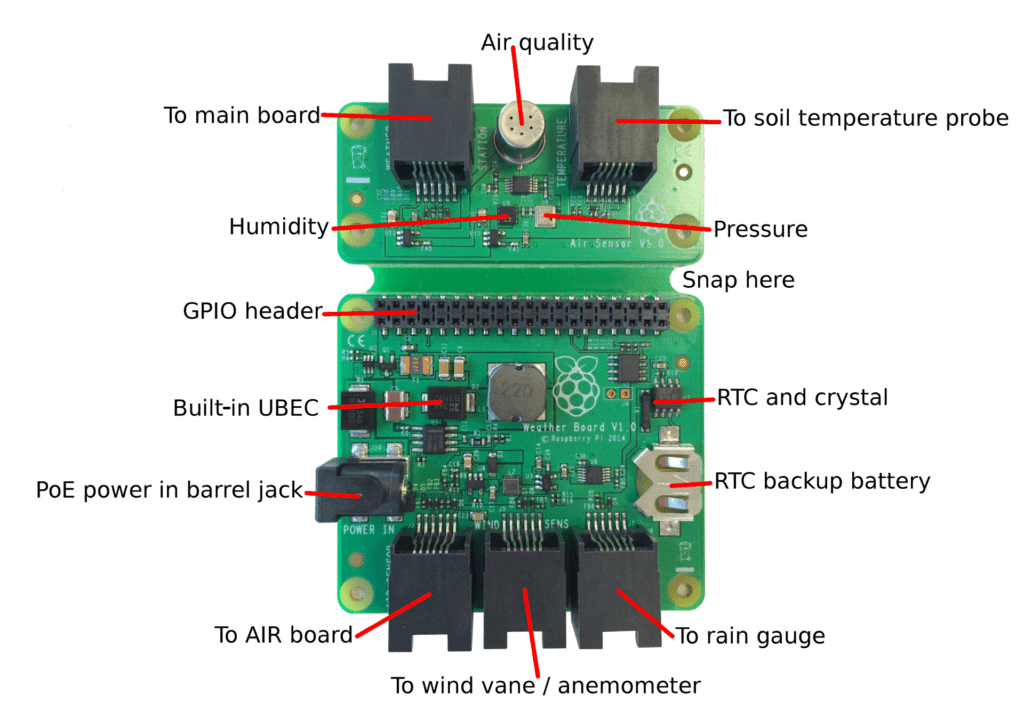
Whether you want to know the temperature, air pressure, humidity and so on at your home or school, or whether you want to assess the conditions in your garden or crop, or even if you simply want to go an extra bit sciency, this is the project for you. At the end of it all, you’ll collect weather data from a variety of sensors, which is highly educational as well as potentially useful. Due to the popularity of Internet-of-Things-weather-stations (in one form or another), the creators of the Pi dedicated a special page to this type of project, on which they wrote:
“We have designed some resources which are specifically for those with Weather Stations distributed by the Raspberry Pi Foundation, and also some for non-Weather Station schools who can use the data that’s been gathered.”
Create your own theremin
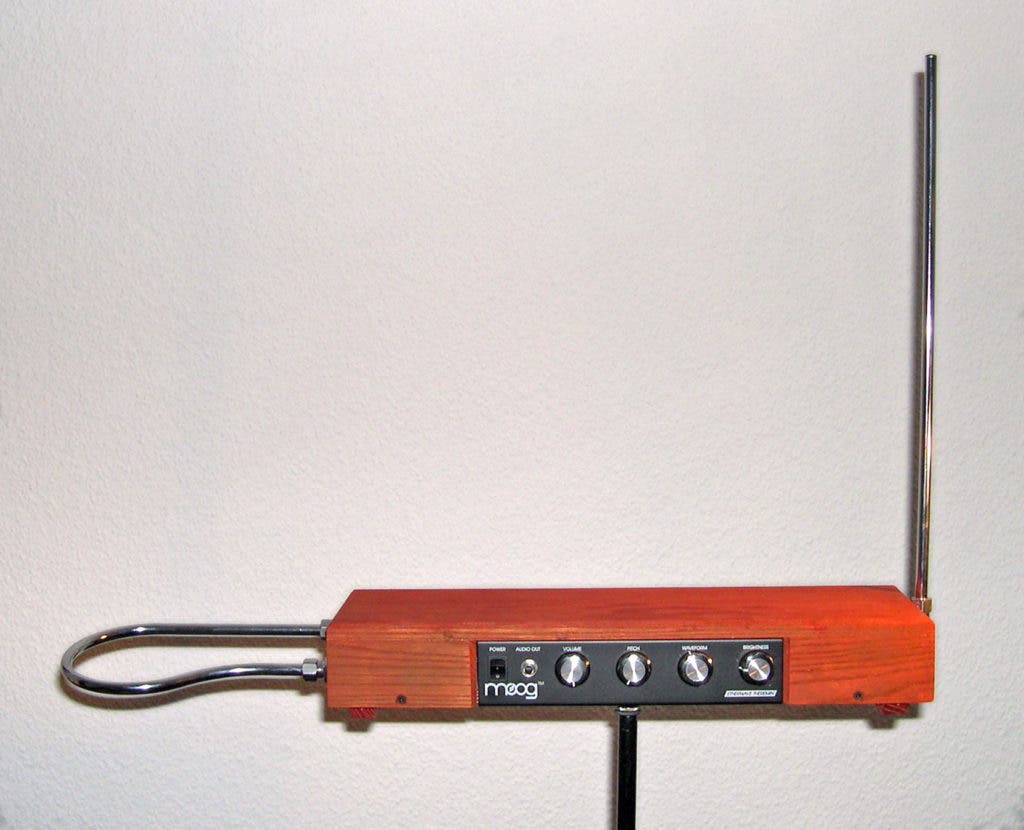
If you’re not sure what a theremin is, you can check out our full feature on theremins. Basically, it’s a musical instrument in which you don’t touch anything — you just interact with the signal from antennas to create music. Yes, really.
Building your own theremin is surprisingly easy, and surprisingly similar to the fart detector for some reason. You just need an ultrasonic distance sensor instead of the air quality sensor and you’re good to go. Visit this page for full instructions.
Was this helpful?